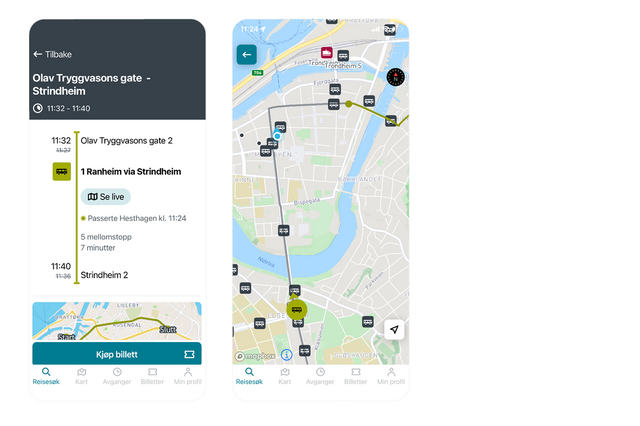See where the bus is in real-time
Track the bus’s position on a real-time map in the AtB app.
Here’s how to see the bus on the real-time map:
- Tap on a departure or details in a journey search.
- Find the See live button under the route number. Tap it to open the map and track the bus as it moves. The bus route in the map will be green on the segment or from the stop you have chosen. The rest of the bus route will be shown in gray.
Note! The button is called See live only when the bus has departed from the starting stop. Then the real-time function is active. If the bus has not started yet, the button will be called See on map and will only show the route.