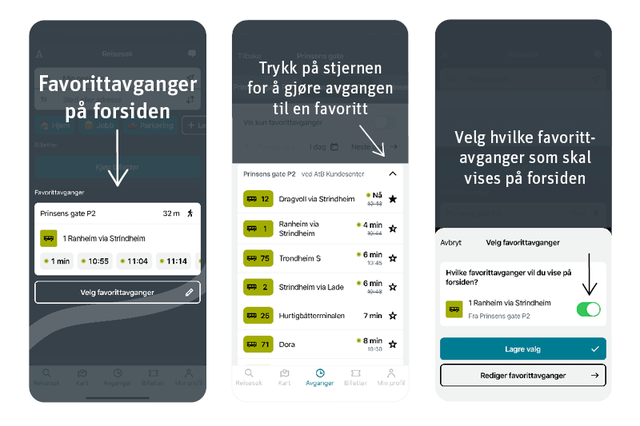Add favorite departures
If you frequently travel from the same stop and with the same bus line, you can save this information as a favorite departure. With favorite departures visible on the app's front page, you can quickly see when the next bus departs from your stop.
Add favorite departure
- Press Add favorite departures.
- Search for the stop you travel from most frequently.
- Press the star to make the departure a favourite.
- Go back to the app's front page (travel search) and tap Select favorite departures to decide which departures should be visible on the front page.
Do you want to delete a favorite departure?
- Press Select favorite departures.
- Tap Edit favorite departures.
- Tap the icon of a trash can at the departure you wish to delete.