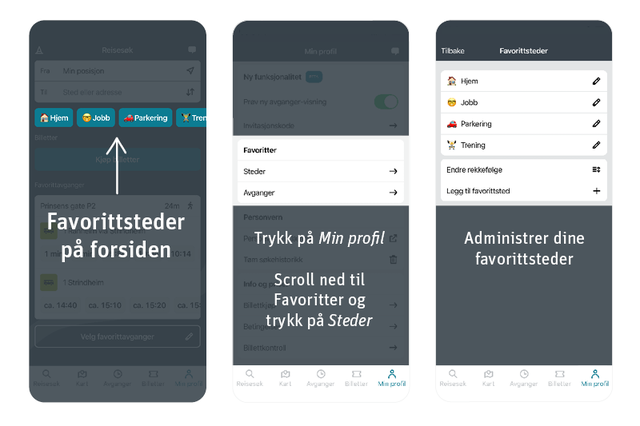Add favorite place
Save the places you frequently travel to or from as favourites. It will make travel searches even easier in the app.
Add favorite place
- Tap Add Favorite Place.
- Search for a place you often frequently to or from.
- Give the place a name and possibly an icon for easier distinction between several favorite places.
Do you want to edit or delete favorite places?
- Go to My Profile.
- Scroll down to Favorites and tap Places.
- Tap the pencil icon to edit each favorite location.